Your Online Presence > Delivering Services via the Web, Managing Content
Using Wikis for Internal Documentation
By Jeremy Wallace
In this article, we take a look at the strengths and weaknesses of using wikis for documentation.
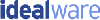
This article is courtesy of Idealware, which provides candid information to help nonprofits choose effective software. For more articles and reviews, go to www.idealware.org.
Most organisations have (or at least should have!) internal documentation that outlines procedures, best practices, and tips to help make everyone’s job easier. For instance, an organisation might write up:
- How to add a new constituent to the tracking database, or how to send an email newsletter
- The steps to follow to request office supplies, or to get ready for a new staff member
- The thought process that went into a complex set of decisions
- A list of local take-out restaurants, or good hotels for visitors
This type of documentation helps train those new to the organisation or to a role, saves staff time in the long run, and can save your skin if you (like many voluntary and community sector organisations) have a lot of employee turnover.
Unfortunately, creating this documentation is seldom a coveted task. It often goes unwritten—or once it’s written, it languishes in obscurity and slowly goes out of date.
But what if you could share the work of documentation across all those that need to use it, and slowly build up a central repository of how-to’s over time? What if your staff could easily make updates as soon as they discovered something out-of-date?
Wikis can help. A wiki is a collaborative website that allows any authorised user not only to view information online, but also to easily edit the text of each page. Wikipedia is likely the best known example of a wiki, but many organisations and companies are also using them to manage internal information. For more about the basics of wikis, see the Knowledgebase article Exploring the World of Wikis
Wikis have a number of advantages. They are flexible and easy to edit, you can create information in the format that is most likely to be used and updated. And as with any online application, your staff can access them from anywhere they have an internet connection.
Though you will probably want to keep your employee manual—and anything else that lays down official organisational rules—in a form that is not so easy to update, a wiki can be a great help in creating and maintaining less sensitive information.
Why a Wiki?
Like any other type of software package, wikis have both strengths and weaknesses. First off, because wikis are web tools, they have all of the advantages and disadvantages of any other web application: you can use them anywhere in the world, but only if you’re connected to the internet (or at least to your internal network, if your wiki is for office use only).
Because wikis are online, distribution is a snap. There's no need to update printed employee guides, or ask employees to delete out-of-date files from their own computer. As soon as you update the wiki, everyone, everywhere in the organisation, will have access to the latest information. It's also easy to search this online information - instead of having to figure out which printed document or Word file contains the needed information, staff can search across all the wiki documentation at once.
Wikis are also flexible. Staff members can add a new page—or a new how-to—at any time. Navigation can be a simple list of available pages, a more complicated hierarchical structure, a complex cross-referencing—or all of the above. But flexibility poses challenges, too: a wiki can gradually turn into an unfriendly tangle of links, as staff add new pages and topics. So it’s important to define a workable structure at the outset—and encourage staff to stick to it.
A wiki is just a web site, and most people will be comfortable consuming the information—just click a link, and read. But unlike a typical website, most wikis allow any reader to edit the page they're reading. With one click, they can navigate to an “edit” view of the page, update the text, and click to publish it. This can be a huge advantage in making small updates—if it’s easy to make a small fix, staff are more likely to just go ahead and do it.
There can be psychological hurdles to staff using wikis. We are so used to viewing web pages as things edited by someone else, or via a complex process, that it can take a little while for staff to get used to the idea that the web page they’re viewing now is a little more like a word processing document.
As wikis are collaborative tools they can also be used for purposes other than internal documentation. For more information see the Knowledgebase article Exploring the World of Wikis (link to knowledgebase article).
Getting Started
If you want, you can certainly make your wiki open to all comers, like Wikipedia and WikiHow. However, your organisation’s procedures, while likely not top secret, are probably something you’d like to keep reasonably private. It’s easy enough to lock down any wiki in its entirety. The real security question to ask yourself, though, is how granular you’ll want your security controls to be. Do you need to be able to lock down individual pages? Do you need security groups, which will enable you to change security settings for a bunch of users at once?
It’s important to define who will create and maintain the wiki information - your documentation. You can, of course, have one person at your organisation create all of the content. However, that would ignore the strongest offering a wiki has: the ability for a group of people to collaborate on the creation of content. Letting a larger group create content doesn’t just spread the work out among more bodies - it also allows you to take advantage of more brainpower.
You’ll also want to determine a basic outline for how your content will be organised. This process will likely include a cross-departmental conversation about what should be included in the wiki and how it should be structured. Of course, if you want to start using a wiki in just one department and let it slowly grow to include other departments; you wouldn’t be the first one!
Although it’s a good idea to have as many staff members contributing content as possible, it’s best to choose one person to oversee the organisation of the wiki as it grows. This will be an ongoing, active role—your original outline will be a good start, but because wikis allow many to contribute, things will tend to stray from the plan from time to time. The person who does this work, trimming one branch of content, planting the seeds for what will turn into groups of pages on particular topics, is called the wiki gardener. Really!
The last thing to do before opening the floodgates to the whole organisation is to ask a small group of people to create as many pages as they can - seeding your wiki with a few dozen truly useful pages will go a long way toward convincing the rest of the team that your new wiki is an important place for both gathering and sharing knowledge.
In Summary
While there are certain challenges you’ll face in using a wiki to document your organisation’s practices, there are also huge advantages, both technical and psychological. With careful selection of the proper wiki engine, see the Knowledgebase article Choosing Wiki Software and some good planning, a wiki can help bring teams together, get new team members up to speed more efficiently, encourage staff to contribute to the community of your organisation, and preserve critical organisational knowledge.
Done right, an organisational wiki will become the first place your employees turn when they have a question about how to perform a task, or when they have information – whether an update, a quick tip, or a how-to guide – they want to share.
Many thanks as well to Jon Stahl of ONE/ Northwest, Thomas Taylor of the Greater Philadelphia Cultural Alliance , Clark Williams-Derry of Sightline, and Laura Quinn of Idealware, who also contributed to this article.
About the author
Jeremy Wallace
Worked with both non-profits and technology since 1995, mostly focusing on databases, though lately he's gotten the impression that the internet might just take off,and he has started helping non-profits with their web needs.
He has worked for TIAA-CREF, the Fund for the City of New York, the Center for Family Life in Sunset Park, the Education Trust, and many non-profits as an employee or contractor. Jeremy is currently a project manager at PICnet, is the Director of Operations at Writopia Lab, and still keeps his consultancy alive at ABCDataworks.
Glossary
Database, Internet, Network, Software, Web Page, Web Site, Website, Wiki, WWW
Related articles
Published: 11th June 2008
Copyright © 2008 idealware

