Your Online Presence > Managing Content
What Does a Content Management System Do?
By Rob Prideaux, TechSoup
Content Management Systems (CMS) are becoming increasingly popular for managing information, but what does a CMS actually do? This article in collaboration with TechSoup explains the basic abilities of a CMS and how it can help your organisation.
A CMS is a set of processes, applications, and databases that help an organisation create, store, coordinate, and publish information in a useful format, a timely fashion, and with a consistent method. "Content" refers to any meaningful information (data) formatted for consumption by an audience.In the article, "Knowing When You Need a CMS," TechSoup looked at some types of CMS (Web CMS, Enterprise CMS, etc.), as well as some styles (Commercial, Open Source, etc.). The Knowledgebase article "Web Content Management Systems" looks at systems for managing just Web content. We'll now go deeper into the basic functions of a CMS.
Concepts
First, it's important to understand some concepts presented in this article:
Metadata
Metadata is "defining" data that provides information about content data managed within the CMS. In other words, metadata assigned to a piece of content describes what the content is, what it relates to, and how it's associated with other pieces of content. Metadata is commonly described as "information about information." For Web sites, content usually has categories, keywords, authors, publishing dates, and template assignments that control how the content is displayed and used. This metadata is then used for a variety of purposes, including searching and indexing.
Template
A CMS uses templates to control the display of your content -- that is, the way your content will look on a page. The templates are created by your Web designers and are managed separately from the content. At publication time, the CMS puts the content into the template for final presentation. Templates are like blank versions of your page types; until the CMS puts, for example, the specific "Subject" content into the "Subject" space, there's nothing there. When multiple pages on your site follow the same formatting, you can use one template for all the pages that will look the same, even when the actual content is different.
Separation of content and presentation
When you create content, the CMS isolates the content data from the content formatting and the content metadata. On a Web site, data usually consists of the text and the images that will appear on your site. The formatting is determined by the template assigned to that content, and the metadata is defined above. The CMS stores these components separately and maintains the relationship between them. This concept is important, because it makes your content data portable. Since your content is not attached to the format for which it was originally written, you're free to use it in other ways.
How a CMS works
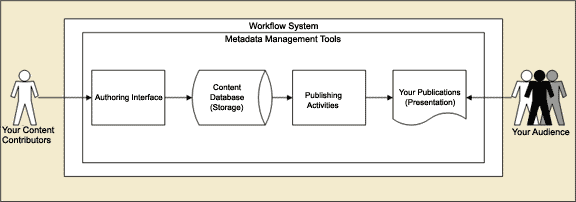
At the centre of any CMS is some sort of repository, or content database, where the content is stored. Content contributors get content into the repository via the authoring interface, and they categorise and organise it using the metadata management tools. When the content is ready, the CMS helps to get the content back out for publishing. The end of the publishing process is the beginning of the presentation process, at which point your audience can view your content. All of this is managed by the CMS workflow system.
Simple, right? It gets more complicated as more features are added. The basic feature of a CMS include:
Content Authoring
This allows your content contributors to create content and store it in the repository. There are many tools and styles.
Workflow Management
This allows you to monitor, adjust, and maintain the process through which the creation and publishing tasks are done in your organisation. Systems range from highly complex to quite simple, but all give you a set of tools to manage the activities of authors and the progress of content.
Content Storage
This feature keeps the content sensibly organised and accessible. Most CMS use a relational database; the point is to store the content in one place and in a consistent fashion.
Publication Management
This allows you to organise your content with metadata and formatting. CMS have different ways of approaching this, but the better ones allow you to define and manage your metadata and your templates.
Publishing
Publishing allows you to merge the content data and the content formatting and move it from the repository to your publication. Different methods exist, but they all allow you to push the content out to some publicly accessible place without the help of your tech team.
Within these features, there can be hundreds of smaller features that help accomplish the tasks of creating content publications. It's important to get the system that meets your basic needs the best, then consider these other features.
Copyright © 2005, Compumentor
